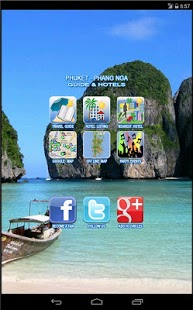Phuket Guide + Phang Nga 1.4.0
Paid Version
Publisher Description
Application to prepare your next travel to Phuket and Phang Nga Area
ENGLISH / FRENCH Available - NO ADS
• OFF LINE travel guide with many colour pictures
• ONLINE Hotel Listing of Phuket and Phang Nga Area
- 400+ hotels displayed in a clear listing (with location on Google Maps of the area)
• ONLINE booking of your hotel
- Secured Booking of your hotel through Paypal or any Credit Card
• Geolocation function w/ nearest hotels
- Find the nearest hotel around you using your geolocation
• Google Map of Phuket w/ hotels/attraction markers
• Static OFFLINE map of Phuket
• Events happening in Phuket
- Check all Party events in Phuket, today and in the 10 coming weeks.
• All Screen compatibility
- All Screen Density/resolution
- Ultra high density (320dpi) tablets ready
• Application can be backed up
• Application can be installed on the SD card
Application in ENGLISH & FRANÇAIS (automatic detection of your phone locale setting) with extra option to choose the language during runtime.
About Phuket Guide + Phang Nga
Phuket Guide + Phang Nga is a paid app for Android published in the Other list of apps, part of Home & Hobby.
The company that develops Phuket Guide + Phang Nga is Bloodico Co Ltd. The latest version released by its developer is 1.4.0.
To install Phuket Guide + Phang Nga on your Android device, just click the green Continue To App button above to start the installation process. The app is listed on our website since 2014-05-11 and was downloaded 4 times. We have already checked if the download link is safe, however for your own protection we recommend that you scan the downloaded app with your antivirus. Your antivirus may detect the Phuket Guide + Phang Nga as malware as malware if the download link to com.bloodico.guidephuket is broken.
How to install Phuket Guide + Phang Nga on your Android device:
- Click on the Continue To App button on our website. This will redirect you to Google Play.
- Once the Phuket Guide + Phang Nga is shown in the Google Play listing of your Android device, you can start its download and installation. Tap on the Install button located below the search bar and to the right of the app icon.
- A pop-up window with the permissions required by Phuket Guide + Phang Nga will be shown. Click on Accept to continue the process.
- Phuket Guide + Phang Nga will be downloaded onto your device, displaying a progress. Once the download completes, the installation will start and you'll get a notification after the installation is finished.